


hosted by Northern Illinois University
Naperville, IL, USA



|
July 31 - August 1, 2020 hosted by Northern Illinois University Naperville, IL, USA 

 |
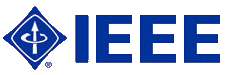
| 2020 IEEE INTERNATIONAL CONFERENCE on ELECTRO/INFORMATION TECHNOLOGY |
|
General Information
IEEE Copyright Information Sponsors |
EIT 2020 Presentation Information
How to record your presentation
PowerPoint has the feature to "Record Slide Show" under the Slide Show Menu item on the ribbon.
You can record narration as well as pointer tools. You can then export your presentation
as a video (MP4 or WMV in Office 365, WMV in older versions of Office).
Here is a link to a how to page from Microsoft
Record a slide show with narration and slide timings
There are other tools available for recording a PowerPoint presentation. One low cost tool is screencast-o-matic.
WebEx Events
We will be using WebEx Events for the conference. Paper sessions are scheduled for 2 hours long.
Those presenting during that session need to join the WebEx Event for that session 30 minutes
early so they can upload their presentation and practice using WebEx. Everyone entering
the WebEx Event will enter in as an Attendee. As an Attendee, your microphone will be muted.
Presenters will be elevated to Panelist. As a Panelist, you will have the ability to unmute your microphone.
The Host will put the Event in "Practice" mode. At that time, those who are Panelist's will be able to communicate
with the Host and other panelist, upload their presentations and practice their presentation to get
familiar with the controls for WebEx. Attendees will not be able to hear the Panelist or see any
presentations while the event is in Practice mode. After all presentations have been uploaded
and the Presenters have had the opportunity to get familiar with using WebEx, the Host will take
the Event out of "Practice" mode and introduce the first speaker. Each speaker will be given 15
minutes for their presentation. During that time, Attendees and other Panelist can submit
Questions through the Q/A panel. All questions will be held until the end of the presentation.
At the end of the presentation, any questions in the Q/A panel will be asked to be given to the
speaker. There is a "Raise Hand" feature in WebEx. You may click on that to ask a question. Ather you "Raise Hand",
the Host will acknowledge you, unmute your microphone, and you may ask your question. After the time is up,
we will move on to our next speaker.
More details on using WebEx, along with a user guide will be posted soon
|